TwinSpires Introduces New Horse Racing Stable Alert Tools

Never miss out on the horses you want to bet back next time!
With the new TwinSpires.com Stable Alerts integrations, you can add horses of interest and get notifications whenever they’re entered to run.
Stable Alerts works both on your desktop computer and responsive mobile device website, so you can stay informed on the go. Have a question about Stable Alerts? Jump to our FAQ section.
Why are Stable Alerts a key tool for bettors?
How many times have you watched a race and made a mental note to follow a horse? Did you ever miss out if that horse ran back, and you didn’t know in time to make that winning bet?
Cash in on your good insights with the help of Stable Alerts. These notifications do the work of tracking entries for you, so you’ll always be aware of when and where your horses are running.
And with the tool's handy note feature, Stable Alerts can remind you why you’re following that horse. Just add a note when you put the runner in Stable Alert.
Why might you add a horse to Stable Alerts?
Up-and-coming youngsters are fun to follow as they begin their careers, and possibly pursue the Kentucky Derby (G1) trail. You can keep tabs on exciting maiden winners, like the juveniles profiled in the “Freshman Orientation” series on first-crop sires. A few of those featured have gone on to win graded stakes – Gun Runner’s duo of Pappacap and Wicked Halo, as well as Wit, by Practical Joke.
Also, horses who ran well in defeat are worth following in expectation of better circumstances next time. Perhaps you saw that a runner had costly traffic trouble. Maybe a horse was compromised by an unfavorable race shape yet still performed creditably – a frontrunner after an early duel, or a closer on a speed-favoring track.
Stable Alerts is likewise valuable for monitoring horses who are not currently racing, but will be back in the future. Was one of your favorite Kentucky Derby hopefuls knocked off the trail? Or another horse of interest getting time off for a freshening? Those runners might pop up eventually on another circuit, but Stable Alerts will let you know wherever they resurface.
How does Stable Alert work?
On the mobile responsive website through your browser, the process has been made straight forward by following the blue horseshoe icon throughout the journey of horses in your stable!
Where to find TwinSpires Horse Racing Stable Alerts in Mobile (and Desktop) view.
After clicking on your user icon in the top right corner of your screen, your device should open a menu. Within this menu, before the 'sign out' menu option, there will be a 'Stable Alerts (NEW)' menu option. Tap 'Stable Alerts' to manage your stable.
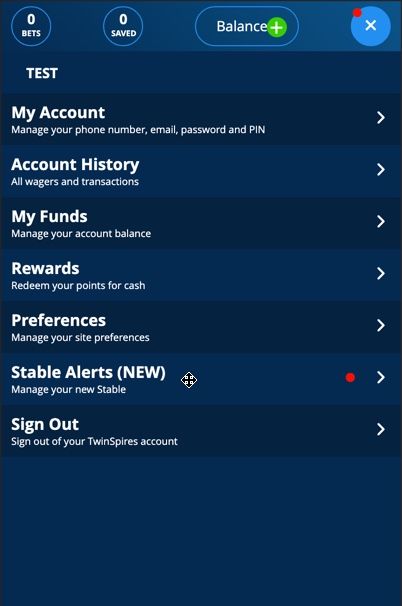
What does the TwinSpires Hores Racing Stable Alerts management look like?
After clicking on the 'Stable Alerts' menu option, you will be taken to the Stable Alerts management screen that will house the horses you have selected to follow.
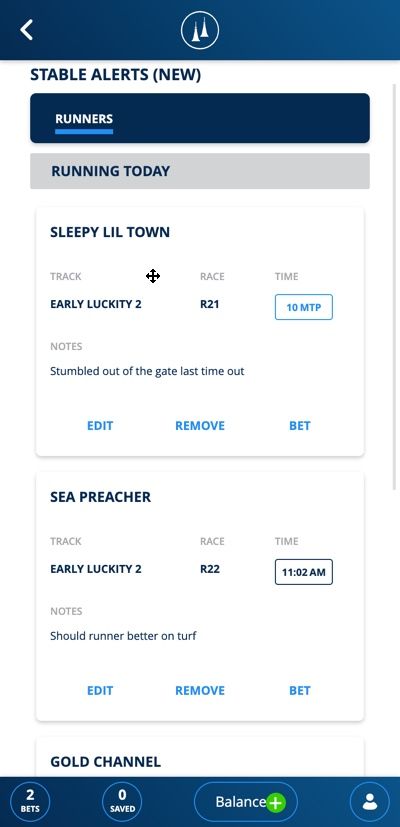
What do Stable Alerts notifications look like?
Horses that are selected and placed in your stable are indicated by our blue horseshoe icon. Whether on a race, a horse profile or a track - our blue horseshoe will be present.
ADD A HORSE
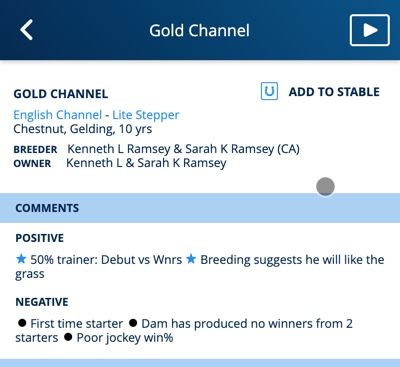
REMOVE A HORSE
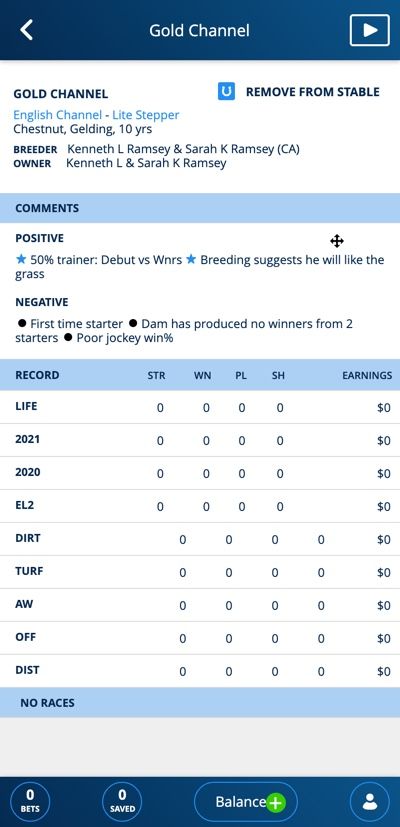
Will I be able to easily see what track my horses are running at each day?
Yes. Our developers have thought through the various locations you interact with our tracks on a daily basis and notify you accordingly. Even upon login!
LOGIN NOTIFICATION
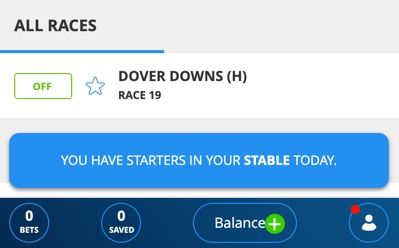
PROGRAM VIEW
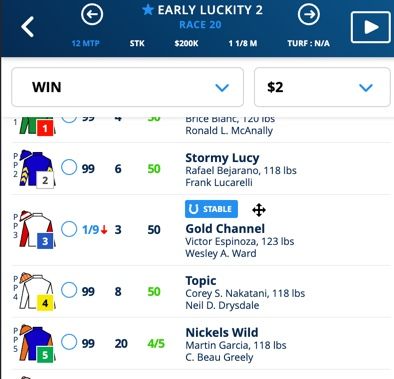
VERTICAL RACE LISTING
![]()
HORIZONTAL RACE LISTING
![]()
What are NEW Stable Alerts?
NEW Stable Alerts will allow players to add their favorite runners to a Stable directly from the Twinspires wagering interface, eliminating the need to navigate to a different platform to add favorite runners to a Stable and manage preferences.
Stable Alerts allows you to add a favorite horse to your Stable so you can be notified when and where that horse is running so you can watch it run.
Are NEW Stable Alerts a replacement for OLD Stable Alerts?
NEW Stable Alerts is not immediately going to replace OLD Stable Alerts. For players that currently utilize OLD Stable Alerts their Stables and Notification Preferences will not be changing. As we continue to build out NEW Stable Alerts we will be retiring the old system in the future.
How will I get notified when my horse is running?
When you login and a runner in your Stable is entered in a race for the day you will receive a notification upon logging in. You will also see a horseshoe icon in Today’s Races and the Track Dropdown for any race that has a Stabled runner entered in it. You can visit your Stable Management page to view all runners in your Stable including a section for all runners that are entered for the day where you can quickly navigate to their races and place wagers.
We will continue to build out the NEW Stable Alerts to include more types of notifications, including email notifications as users of OLD Stable Alerts are used to.
What devices can I manage my Stable from?
NEW Stable Alerts can be managed on both desktop and mobile browsers. Management is not yet available within the native applications.
I already have horses in my OLD Stable Alerts. Will my Stable be automatically migrated into NEW Stable Alerts?
No. The horses in your OLD Stable Alerts will not automatically be migrated into NEW Stable Alerts.
ADVERTISEMENT



