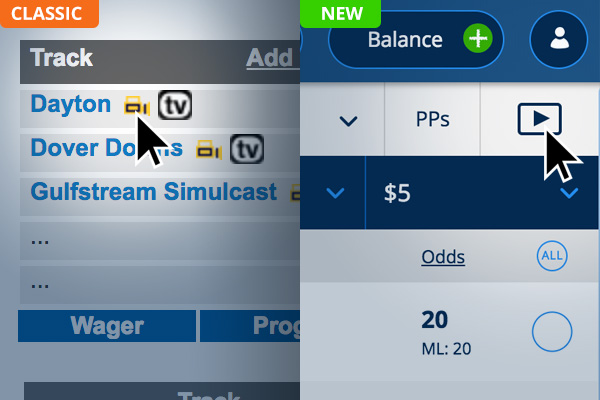Welcome to the new TwinSpires classic
Our redesigned look gives us a chance to add new features while keeping the favorites you rely on right at your fingertips. The location of a few items may be differnt from what you are used to, so we put together a primer to help you quickly navigate your new betting site.
To bet on multiple tracks, open the Track list and click the Star to add it to your favorites.
Then click Up Next too easily switch between tracks.
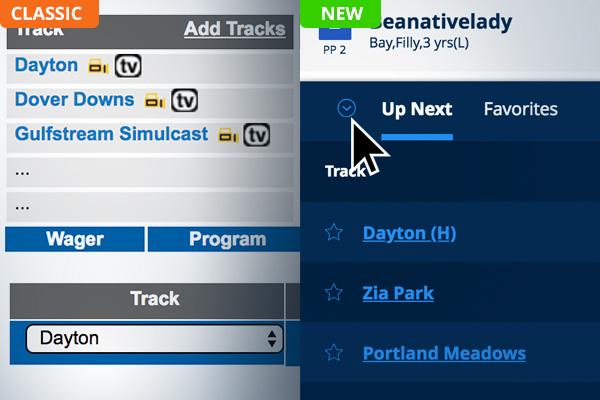
When you’re ready to bet, make your picks and click Submit Bet to bet instantly. Or, you now have the option to save multiple bets to review and submit later.
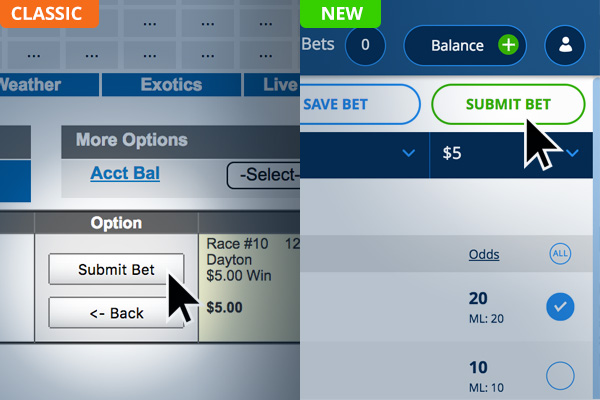
If you want to review or delete active bets, click the Bets number at the top of the screen.
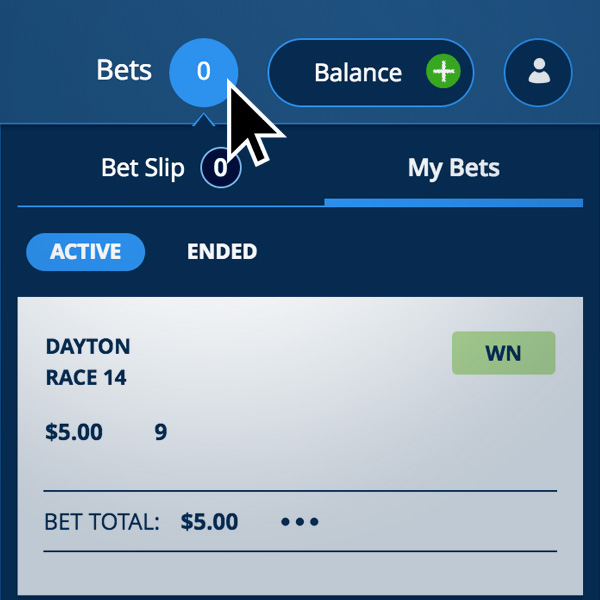
If you want to see your account balance, or add funds to your account, click the Balance button at the top of your screen. Close this window by clicking X.
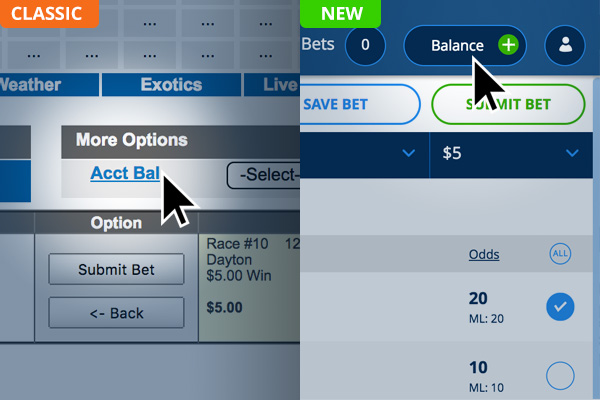
To watch video of a race, click the Play button. You can pop out the video by clicking the icon in the top right corner. If you want to open multiple video feeds, just switch tracks, and pop out a new window.